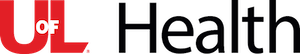UofL Health – Marketing and Communications is pleased to announce that a new, system-focused intranet is on UofLHealthNow.org! Simply click Employee Intranet Login in the top left corner to get started!
Logging in to the new intranet

When you go to log in, you will use your six-digit employee ID number for your username. You can find your six-digit employee ID number in UltiPro. Your password will be your UofL Health email password.
If you don’t know your employee ID number, don’t have an employee ID number or have multiple employee ID numbers, please reach out to the HR Service Desk at 502-588-0418 or email HRFYI@UofLHealth.org. If you don’t know your email password or your email password has expired, please contact the IT Service Desk at ServiceDesk@UofLHealth.org.
Download a UofLHealthNow.org intranet poster and post it around your workspace to remind you and your team members about how to log in to the new intranet.
If you have questions about the new site, please contact Marketing at Marketing@UofLHealth.org.
Does your department want a page on UofLHealthNow.org? Fill out the new intranet page form!